Step 1. Checking server requirements To install Laravel 5.4
In order to install Laravel 5.4 your server must meets the following requirements:
- PHP >= 5.6.4
- OpenSSL PHP Extension
- PDO PHP Extension
- Mbstring PHP Extension
- Tokenizer PHP Extension
- XML PHP Extension
To check your PHP version Type below command on your Terminal.
php -version
If you php version is less than 5.6.4 , here are the steps to upgrade your PHP version.
Here are Steps To Upgrade PHP version on Ubuntu 16.04
Step 2. Checking composer is installed or not.
If it is not installed Kindly run below commands to install Composer Globally on server.
Installing composer globally on Ubuntu 16.04
Please run below commands to install composer.
php -r "copy('https://getcomposer.org/installer', 'composer-setup.php');"
php -r "if (hash_file('SHA384', 'composer-setup.php') ==='669656bab3166a7aff8a7506b8cb2d1c292f042046c5a994c43155c0be6190fa0355160742ab2e1c88d40d5be660b410')
{ echo 'Installer verified'; } else{ echo 'Installer corrupt'; unlink('composer-setup.php'); } echo PHP_EOL;"
php composer-setup.php
php -r "unlink('composer-setup.php');"
OR
curl -sS https://getcomposer.org/installer | sudo php -- --install-dir=/usr/local/bin --filename=composer

Step 3. Checking Mbstring PHP Extension is enabled or not
Please run below commands to install Mbstring PHP Extension
sudo apt-get install php7.0-mbstring Step 4. Installing XML PHP Extension
sudo apt-get install php7.0-xml Restarting apache after installation
sudo service apache2 restart Step 5. Installing latest laravel Framework. In my case its laravel 5.4.17.
composer create-project laravel/laravel laravelblog php artisan -V Step 5. Change storage folder permissions
# Group Writable (Group, User Writable)
$ sudo chmod -R gu+w storage
# World-writable (Group, User, Other Writable)
$ sudo chmod -R guo+w storageYou have done
Now access it from the browser to check http://your-domain.com/laravelblog/public/
In my case I have installed laravel in subdirectory of my website. Here is link
http://onlineinterviewquestions.com/frameworks/laravelblog/public/
Top Laravel Interview questions and answers for Fresher and Experienced
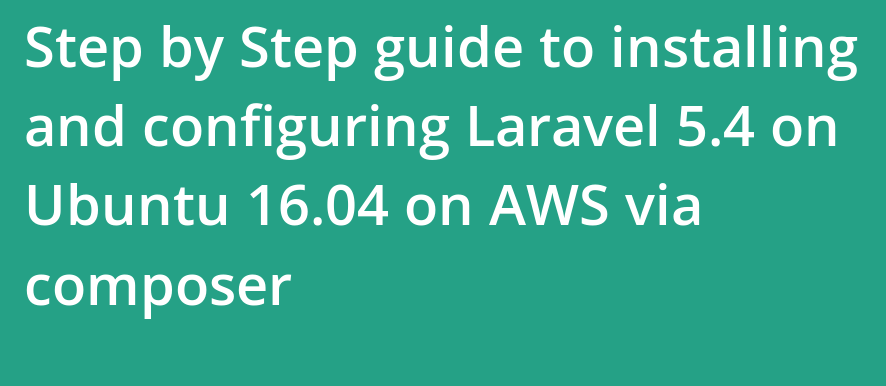




No comments